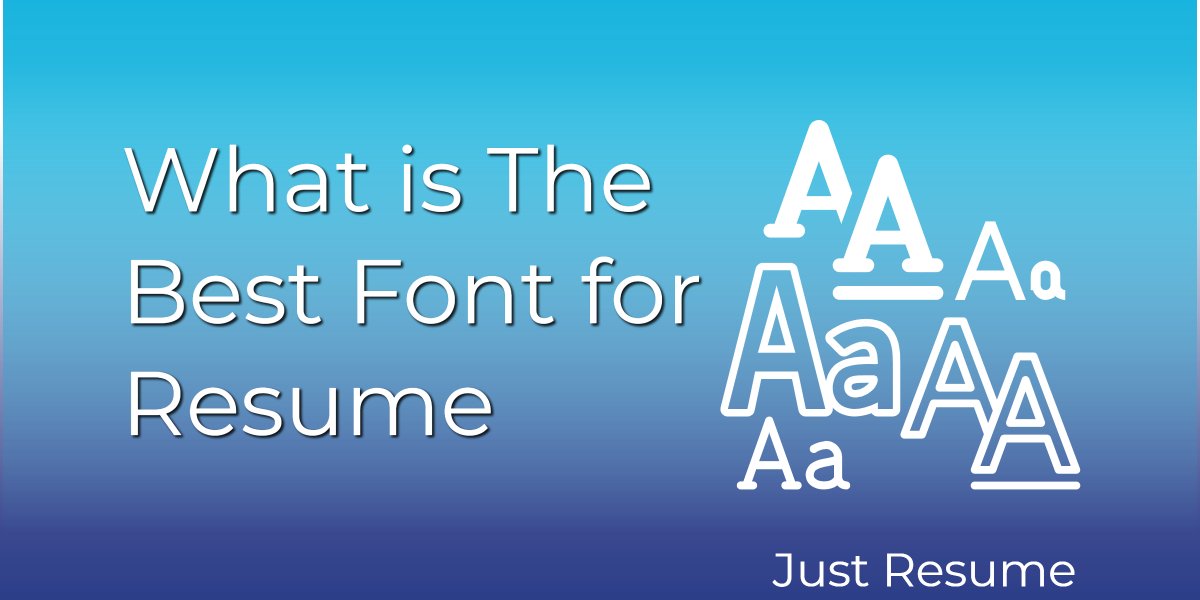
What is The Best Font for Resume
What are the best fonts for resumes?
While there are many fonts, only a few make it to the list of best fonts for resumes. Fonts for resumes are specific, appealing, and easily readable by applicant tracking systems and employers.
In other words, it is crucial to make sure every font you use applicants tracking systems and employers can read without any difficulty.
Keep in mind that recruiters only have a few seconds before deciding whether to consider a resume further or trash it. This means you have no other option but to use the right font.
Using wrong fonts only increases the chances of your resume being trashed or blend in with the rest of the crowd. That is not something you want to happen to you.
So as much as a font may be appealing, it is a good idea always to put yourself in the shoes of hiring managers and ask yourself. Is the font used easy to read and attractive? If not, consider choosing a better one.
You can even print your resume and see whether the font you have used is suitable or not.
What is a serif font?
Serifs font refers to the little lines at the end of each stroke in a letter. These fonts are referred to as serif or serifed typefaces. They date back to Roman antiquity, and they may feel dated compared with other sans-serif counterparts.
What are sans-serif fonts?
Sans-serif fonts are those that do not have lines at the end of each stroke; because of that, designers often describe them as fresh, modern, and good for resumes.
Serif vs. sans-serif fonts, which is the right option?
Serif fonts are easier to read, as those little brushstrokes on each letter help your recruiters compute what they are reading a little bit faster. However, sans-serif fonts are preferred on modern resumes for their contemporary look and seamless integration with today’s resume designs.
Different fonts for resume to choose
If the font you choose is in the serif or sans-serif font family, the following fonts are known as some of the best to use for your resume.
- Calibri
This font is soft, gentle, and modern. It is the default font of many email programs and is currently the default font for Microsoft Word. It is a safe sans-serif font and familiar to many eyeballs.
- Cambria
Created back in 2004, this typeface was designed to work well for “on-screen reading and to look good when printed at small sizes. Although considered a traditional option,
- Garamond
Named after French-type designer Claude Garamont, Garamond is an excellent typeface for academic resumes. It is also a great option if looking for an old-style font.
- Didot
If you work in a creative industry like photography, graphic design, or fashion, you can use this font to showcase your style and sophistication.
- Georgia
Designed to be read on screens and also available on screens, Georgia is a traditional-looking font. So, if looking for a traditional-looking font or an alternative to the oft-overused Times New Roman, Georgia won’t disappoint.
- Helvetica
Favorite among designers and typographers. Helvetica appears in numerous corporate brand logos and even on subway signs. It is preloaded on Macs, but if you are a PC user, you can download it from The Fonty.
- Arial
If you want to use a sans-serif font, Arial is considered by many to be the easiest and safest bet and still widely considered the right choice. It is worth noting that Arial has become common enough for some recruiters to find it annoying, according to a post on Canva.
- Book Antiqua
Book Antiqua is distinctive and has a gentle style that is great for anyone looking to use a serif font without having to rely on Times New Roman. And since it is available on Microsoft machines, Book Antiqua is easily read on a screen, making it easier for hiring managers and recruiters to learn more about you.
- Trebuchet MS
If you want to use a sans-serif typeface but are not ready to use Arial or Verdana, consider switching to Trebuchet MS. This font is a bit more textured and modern-looking than many traditional resume fonts. It is also designed to appear well on screen.
- Verdana
Like Arial, Verdana is a clean and modern font that is even easier to read because of the slightly wider spacing.
- Lato
Although not a standard Microsoft Word font, Lato is available for download, and you use it for free. It works well on resumes, and you can find it in the Google Font library openly.
Other popular resume fonts include:
- Serif – Bodoni MT, Bell MT, Bookman Old Style, Goudy Old Style
- Sans-serif – Lucida Sans, Century Gothic, Gill Sans MT, Tahoma, Verdana
The font is not everything
Choosing the right font does not mean you have nailed it. You also need to make sure your font size is ok. Often, consider choosing a font size that is between 10 and 12 for the usual text. You can also increase the font size for headings.
Additionally, you have to make sure your resume is well-formatted. Using formatting elements like bullets and numbers makes your work easier. Not to mention that you need to make sure your resume is error-free.
Is 10pt font too small for a resume?
Basically, 10pt is too small for the general content of a resume, but it may be useful in some areas. For example, you can use 10pts for supporting text, such as cities and states you have listed.
Conclusion
Choosing the right font is the first step to grabbing the attention of potential employers. A good font not only helps create an impressive first impression but also lures recruiters to continue reading your resume.
If the employer is using an applicant tracking system, then use the right fonts, and make sure your resume is legible by the system. Basically, there are many reasons why using the right font is a big plus.



