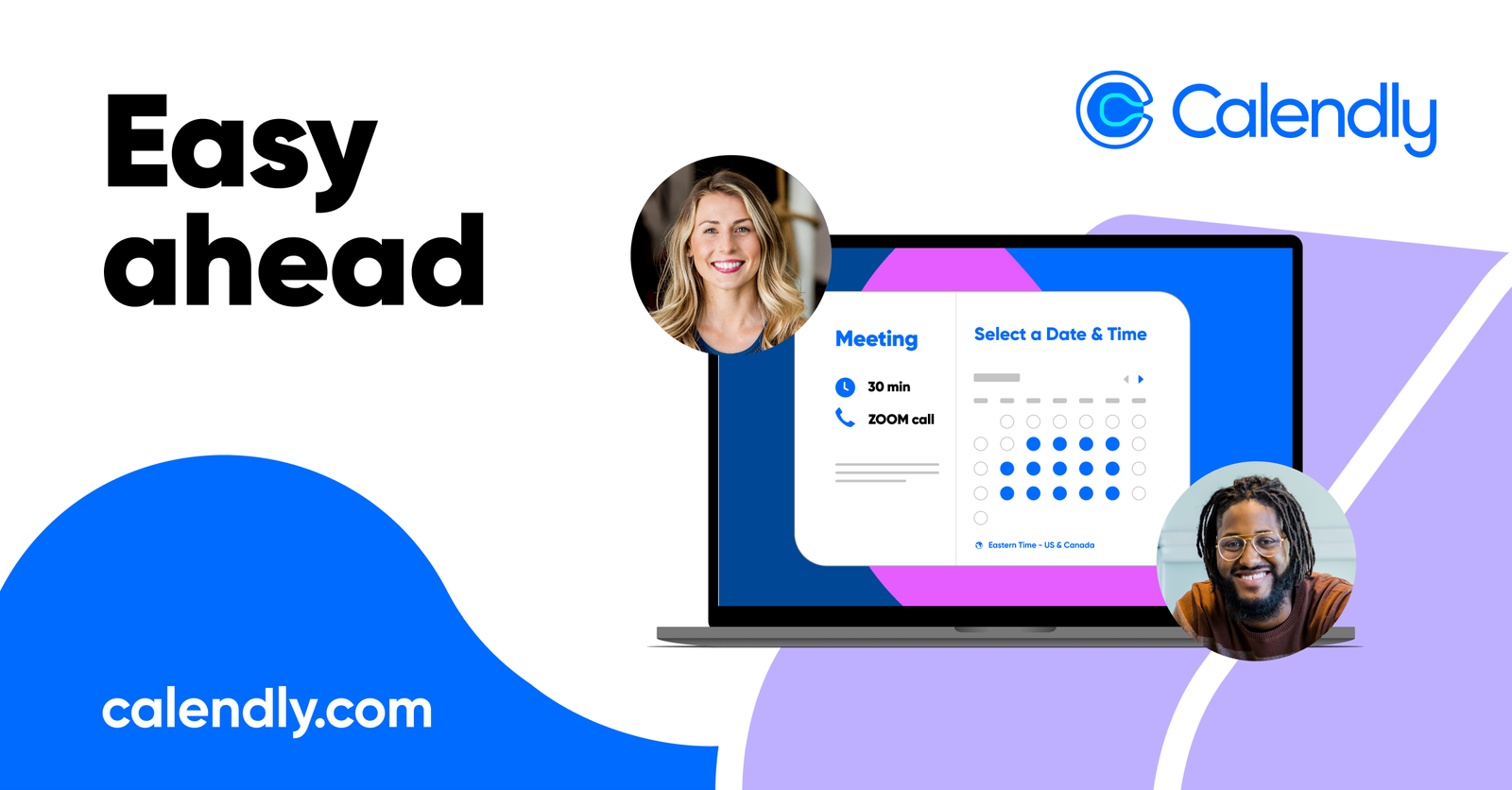
Best Calendly Alternative Apps for Scheduling & Booking
While Calendly is a well-known name in the industry, you should explore other options to see if they’re a better fit for you while working remotely.
The free edition of Calendly lacks several useful features and isn’t straightforward to use; therefore, you might be looking for the finest Calendly alternatives.
You may be willing to pay for greater reporting, advanced calendar or booking workflow, and more direct integrations with other applications if you’re willing to pay for it.
What is Calendly?
Calendly simplifies your work of tracking appointments. To share the link with a client or team member, you must choose your options and send the link.
The event will be automatically added to your calendar once they have selected a time.
Other features include setting meetings for one-on-one, round-robin, and finding group availability. In addition, it has various handy features, such as SMS and email notifications, time zone recognition, and a buffer, to make you more task-efficient.
It also can connect to the calendar of your other apps like Office 365, Google, iCloud, and Outlook.
Alternative apps and programs for Calendly
Zoho Bookings

Whether you’re a single person or a team, it’s a great way to eliminate a lot of back-and-forth emails. Calendly substitute Zoho Bookings is widely used for one-on-one and group bookings.
In addition, it’s one of the few choices that’s available on both Android and iOS. Personalization and price are the main advantages of Zoho Bookings.
Solutions to scheduling issues are made simple via APIs and custom methods.
Features and capabilities
- Ability to customize booking pages, emails, and domain name
- It can be used with several business applications because of its Zoho app ecosystem
Pricing
Both free and low-cost subscription plans are available, with the latter starting at around $6 per month.
Chili Piper

Chili Piper’s scheduling tool makes it easy to schedule on behalf of other team members. Stop wasting time swiping between browsers to find and insert a time slot.
With Chili Piper, everything is completed with a single mouse click.
Through this tool, you will be able to arrange meetings more quickly and with fewer clicks. In addition, the app’s prefilled booking forms make scheduling meetings a breeze.
As an inbound conversion platform that provides different products for revenue teams, there is no scheduling experience quite like it. Follow-up is automated, with no missed appointment.
You may instantly reach qualified prospects via any form on your website. It takes only a few seconds to qualify, route, and book an inbound lead.
Features and capabilities
- Handoff
- Round-robin routing
- Automatic follow-up
- Detailed reporting on lead distribution
- advanced routing based on custom CRM criteria
- Can set up meetings via email, calendar, chat, and CRM
- It has an addon that allows you to book meetings using your current tools.
Pricing
$25 monthly fee
Vocus.io

As a sales interaction tool, Vocus is more than just a calendar app. Use the calendar tool to schedule meetings like Calendly and include them in your email correspondence.
Drafting emails in Gmail is a snap with the plugin and slash commands.
Also, as an administrator, you can provide yourself and your team members access to the emails that are stored in the inboxes of other team members. Special widgets, such as polls, calendar availability, and code snippets, can also be inserted using the Chrome plugin.
Vocus.io Calendar is compatible with Google calendar.
Features and capabilities
- Can create new templates for emails
- It can be integrated with Zapier, Zoom, Salesforce, and more.
- Ability to access your inbox, calendar, and campaigns all from one place
- Campaign function includes the capability to send multiple emails in phases with a predetermined time
Pricing
There is a 30-day free trial for Vocus.io available. There are three options available: Basic, Starter, and Professional. All three cost $5/user/month.
Mixmax

This Gmail-based sales productivity program is not a replacement for Calendly but a follow-up tool for salespeople. As a tool for accelerating sales, they assist sales teams in working together to follow up with clients and close more deals.
Mixmax’s email client is a Chrome addon that integrates with Gmail.
Sales follow-up is given more power because of the interfaces with CRMs, recruitment applications, and modules like tasks and rules.
Mixmax’s meeting tool is one of several tools offered to its users for moving leads through the sales cycle.
Features and capabilities
- CRM sync
- One-click scheduling
- Has email tracking and sequencing capabilities
Pricing
Mixmax offers a 14-day free trial before charging $12 per user per month, $29 per user per month for the Starter Small Business plan, and $65 per user per month for the Growth package.
Hubspot Sales Hub

HubSpot Sales is an all-in-one sales platform that can set meetings, among other capabilities. Sync your calendars to HubSpot, and then build a meeting link you can share by embedding it on your website.
Moreover, HubSpot may be integrated with Google Calendar, Office 365 Calendar, and more.
Features and capabilities
- Supports round-robin meetings and group meetings
- Has email templates, email tracking, sequencing, and scheduling
Pricing
It starts at no charge. Pay options are available at $40 a month when billed annually.
Meetingbird

Meetingbird is an easy-to-use but powerful scheduling application. It has a Chrome plugin that makes it easier to set up Gmail appointments.
Zoom, Zapier, and Meetingbird are just a few apps that may be used with Meetingbird. After signing up for a Google or Office 365 account, you’ll be able to begin scheduling meetings immediately.
This Chrome extension allows you to enter your available time slots as email attachments that recipients can click on. Then, the appointment is added to your calendar, and an email is sent to notify you.
Features and capabilities
- Has customized email notifications, reminders, and time zone identification
- Can set different settings for sales calls, product demos, and onboarding meetings
Pricing
$9 a month per user when paid annually
Acuity Scheduling

Acuity Scheduling allows you to set up a calendar on your website wherein customers can easily book, pay, and tip all at once. In addition to being compatible with Google Calendar, Microsoft Office 365, and iCloud, Acuity Scheduling now connects with Zapier.
This appointment scheduling software is for enterprises. You have a few options to integrate a custom scheduling site into your existing website, your social network profiles, or your URL.
Your customers can see your schedule and pick a time that works for them. They also can save credit card information, which is crucial for firms that bill customers for appointments.
Features and capabilities
- Can set up customized email and SMS alerts
- Has capabilities for reminders, intake forms, and workshop group scheduling
Pricing
There is a 7-day free trial. When paying annually, paid plans start at $14/month.
10to8 Scheduling

This appointment scheduling software is ideal for large teams. Using 10to8 is a simple and effective way to schedule appointments for service-based enterprises.
Even though it is simple to use, it offers a wide range of features and connectors,
This app has several capabilities and a clear UI for businesses that need to visit clients to perform a service. As a bonus, it has calendar sync in both directions, notes, and more.
iCal, Google Calendar, Office 365, and 10to8 are just a few of the apps that 10to8 can sync with.
Features and capabilities
- SMS and email reminders
- Offers a personalized booking page
- Supports one-on-one and group bookings
Pricing
10to8 offers a free 30-day trial; the Basic Plan is $12 a month for two users; the Grow Plan costs $25 a month for three users, and the Bigger Business Plan costs $50 a month for six users.
YouCanBook.me

Using YouCanBook.me is a simple way to book appointments online. To see if you’re free, connect your existing calendars. You can incorporate the booking page link into your website or send it out via email or your CRM.
The event will appear in your linked calendar once they’ve selected a time slot. In addition to calendar connections (Google and Microsoft), it is also linked to Zapier and Stripe for a hassle-free user experience,
Features and Capabilities
- Provides SMS and email notifications
- Has time zone identification and personalized branding
- Customizable booking pages to include information such as appointment length and notification settings.
Pricing
You can get started for free with YouCanBook since there is a 14-day free trial. To get started with a paid plan, you’ll pay $10 a month.
ScheduleOnce

ScheduleOnce is an excellent choice for service-based enterprises and small sales teams because this scheduling app has emerged specifically for sales teams.
Compliance, security, and customizability have all been prioritized by ScheduleOnce. Even so, ScheduleOnce falls behind Calendly and Chili Piper regarding connectors, routing algorithms, sales-focused reports, and other features that lessen the admin work a salesman has to do on the app, such as plug-ins.
The user interface is simple and well-documented, making it easy to start. However, when it comes to scheduling, ScheduleOnce is a little more complicated if you don’t like fine-grained control and flexibility.
Features and Capabilities
- With features specific to the sales team
- Hybrid solution for appointment and meeting booking
Pricing
As a free service, ScheduleOnce offers a restricted set of functionality. However, if you want to take advantage of the most useful features, you’ll need to pay $9 per month per person annually for the Teams option.
Bottomline
You are aware of how time-consuming email exchanges can be. Worse, you may lose a qualified lead because syncing takes too long.
So you want to make it as simple as possible for your customers to book your services while also letting them know when you’ll be available.
One way to do this is through apps like Calendly. There are several factors to consider, such as if you need a scheduling tool for one-on-one meetings or if you’re looking for a tool that makes it possible for your team to arrange round-robin meetings.
After then, you can go through the suggestions above with the help of those specifications.
